Aiviro CLI
Aiviro comes with few CLI commands for creating, managing and inspecting your Aiviro scripts. For detailed information about available commands and theirs arguments, see:
$ aiviro-cli --help
Create Project & Scenarios
To create a new Aiviro project, we predefined a repository structure how such a project should look like.
This can be initialize by aiviro-cli create project. To add new scenario into already existing project, use aiviro-cli create scenario command:
$ aiviro-cli create project --help
$ aiviro-cli create project --context path/to/project/folder
$ aiviro-cli create scenario --help
$ aiviro-cli create scenario --prefect-project Aiviro --prefect-flow "Invoice Processing" --prefect-env rdp
Logs Management
See Explorer section for web application to explore logs and metadata.
Process Metadata Logs
As mentioned in the section Generate Images, you can generate images from Aiviro metadata.
This is done by aiviro-cli log generate command, see the example of it’s usage:
$ aiviro-cli log generate --help
$ aiviro-cli log generate --input logs/runs/run-demo_test/images_metadata/ \\
--output logs/run-demo_test/log_img/ \\
--number 20
$ aiviro-cli log generate --input logs/runs/run-demo_test/images_metadata/ \\
--output logs/run-demo_test/log_img/ \\
--since 1955.11.12-6:38
$ aiviro-cli log generate --input logs/runs/run-demo_test/images_metadata/ \\
--output logs/run-demo_test/log_img/ \\
--before 2015.10.21-7:28
$ aiviro-cli log generate --input logs/runs/run-demo_test/images_metadata/ \\
--output logs/run-demo_test/log_img/ \\
--since 1955.11.12-6:38 \\
--before 2015.10.21-7:28 \\
--number 100
Analyze Errors
Sometimes your scripts may encounter some errors, to find the exact error-message and corresponding images, in long running scripts may be time demanding. Therefore we created a helpful script, which automatically detects errors in the text logs and selects appropriate metadata based on the time the error occurred, which are then copied into separate sub-folders.
This is done by aiviro-cli log analyze command, see the example of it’s usage:
$ aiviro-cli log analyze --help
$ aiviro-cli log analyze --run logs/runs/run-2021-02-10_10-25-456-main/ --window 0:30:00
$ aiviro-cli log analyze --logs logs/ --video
Generating Video
To generate a video from the metadata logs, use aiviro-cli log video command.
$ aiviro-cli log video --help
$ aiviro-cli log video --input logs/runs/run-demo_test/images_metadata/ --output logs/runs/run-demo_test/videos/
Connectivity Testing
Using aiviro-cli test-connection --help command, you can run tests for various Aiviro components.
For example to test and select the best configuration for Aiviro email module, use a following command:
# Test IMAP email module
$ aiviro-cli test-connection imap --host <imap.server.com> --username <username> --password <password>
# Test SMTP email module
$ aiviro-cli test-connection smtp --host <smtp.server.com> --username <username> --password <password>
# Test RDP module
$ aiviro-cli test-connection rdp --host <rdp.server.com> --username <username> --password <password>
Statistics Calculation
To facilitate performance monitoring and gain insights into your automation scenarios, Aiviro CLI offers several commands for calculating statistics based on different sources, including local logs and Prefect logs. This allows users to assess key metrics such as success rates, execution times, error frequencies, and more.
Local Logs
Use aiviro-cli log stats local --help command to calculate statistics based on local stats.
Check the section Log Structure for more information about where to find local logs and stats.
# Calculate statistics based on all local stats and save it to the specified folder
$ aiviro-cli log stats local --input path/to/logs/stats/ --output path/to/folder/
# Split statistics into months and select only 'main_story01' scenario (referring to the main_story01.py file)
$ aiviro-cli log stats local --input path/to/logs/stats/ --output path/to/folder --name main_story01 --monthly
Warning
The --name parameter must match the name of the Python script under which logs are stored, not the name of the Scenario class or Prefect flow. Using incorrect name may result in a warning that no data was found after filtering.
Prefect Logs
To retrieve data from Prefect GraphQL API, you can use aiviro-cli log stats prefect --help command.
# Calculate statistics based on all Prefect logs in the specified time range and save raw data into excel file
$ aiviro-cli log stats prefect --endpoint <prefect_endpoint> --start-date 01-01-2024 --end-date 01-03-2024 --output path/to/folder/
# Split the statistics into months and save raw data into excel file
$ aiviro-cli log stats prefect --endpoint <prefect_endpoint> --start-date 01-01-2024 --end-date 01-03-2024 --output path/to/folder/ --monthly
Deployment as Web App
Note
It’s required to install deploy from Optional dependencies section.
To test certain Aiviro functionality you can deploy it as a web application.
$ aiviro-cli deploy --help
Explorer
Explorer allows you to list all available logs and metadata. You can easily download text, image or video logs. It can also analyze these logs and detect errors.
# to deploy explorer locally as a web-app without docker container
$ aiviro-cli deploy explorer local --logs path/to/logs/
# to deploy explorer as a docker container
$ aiviro-cli deploy explorer start --logs path/to/logs/ --detach
# to stop docker deployment
$ aiviro-cli deploy explorer stop
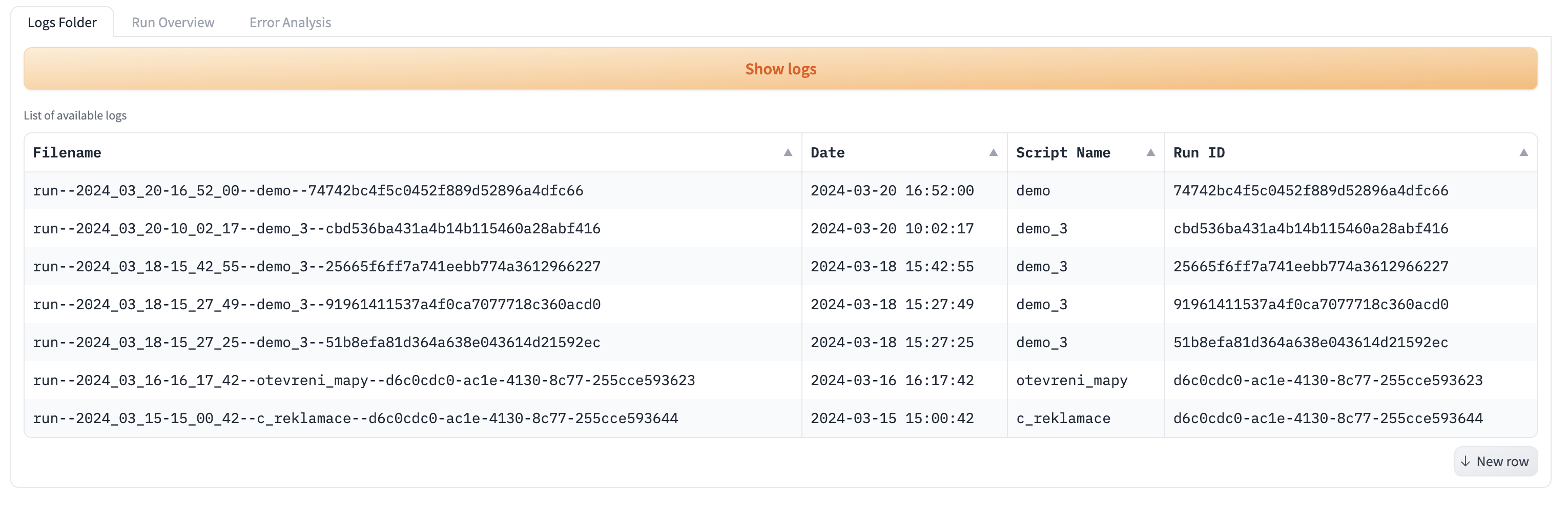
List of available logs in Aiviro Explorer.
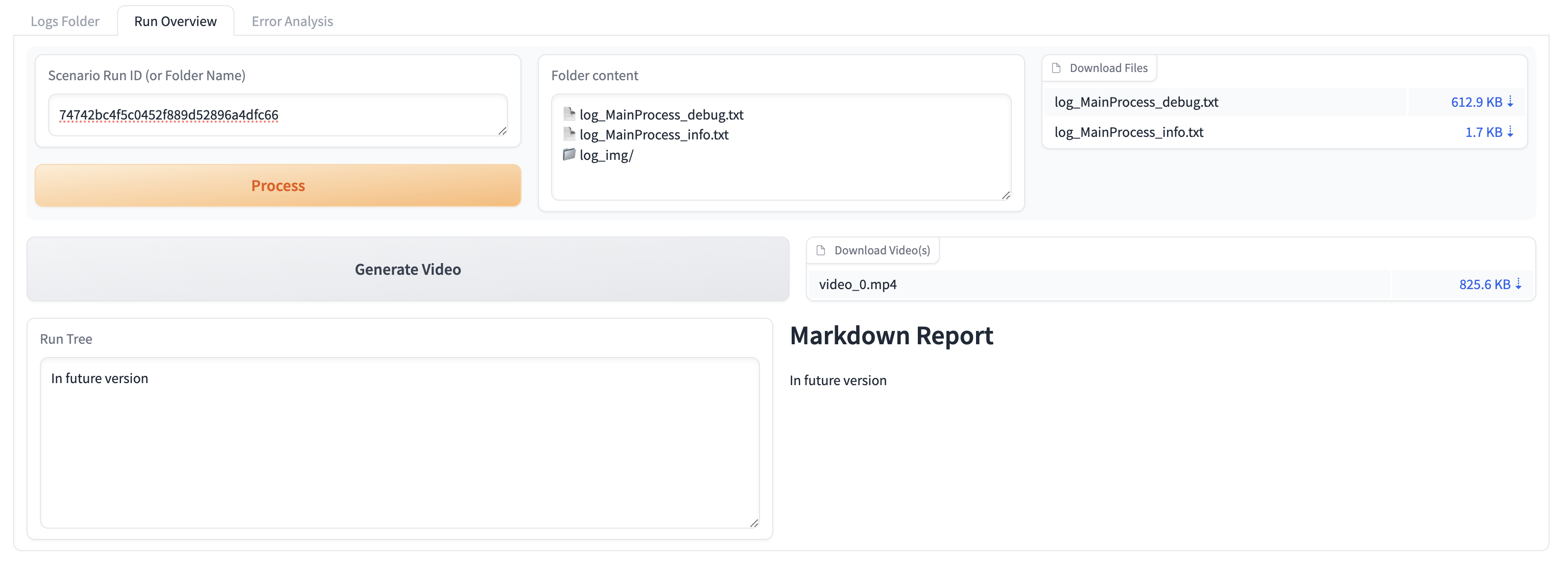
Overview of selected log in Aiviro Explorer.
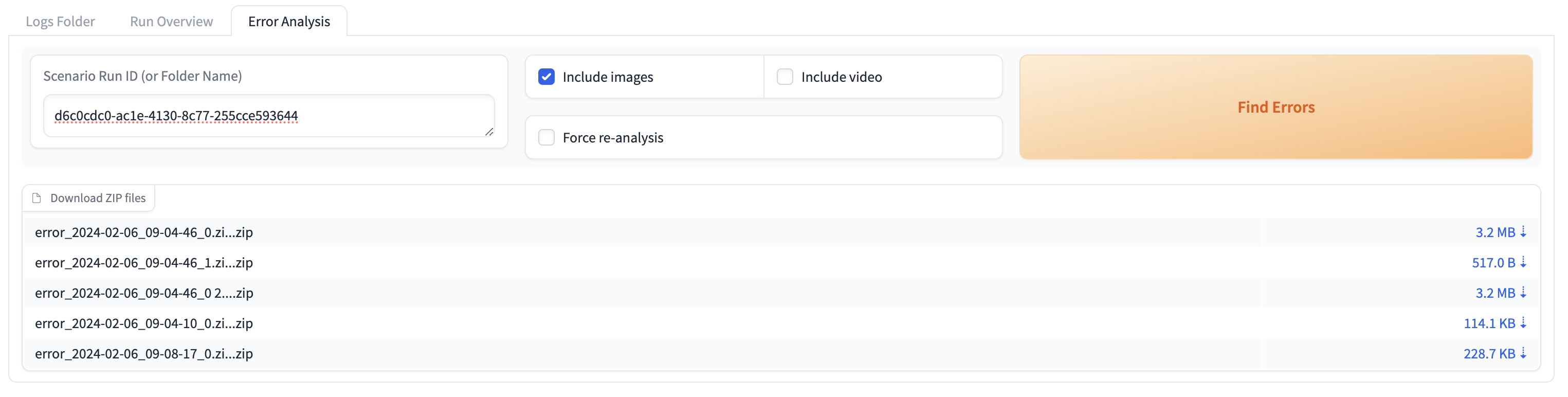
Errors detection in Aiviro Explorer.
Reader
Reader allows you to extract data from PDF files and calculate the accuracy of the extracted data.
$ aiviro-cli deploy reader
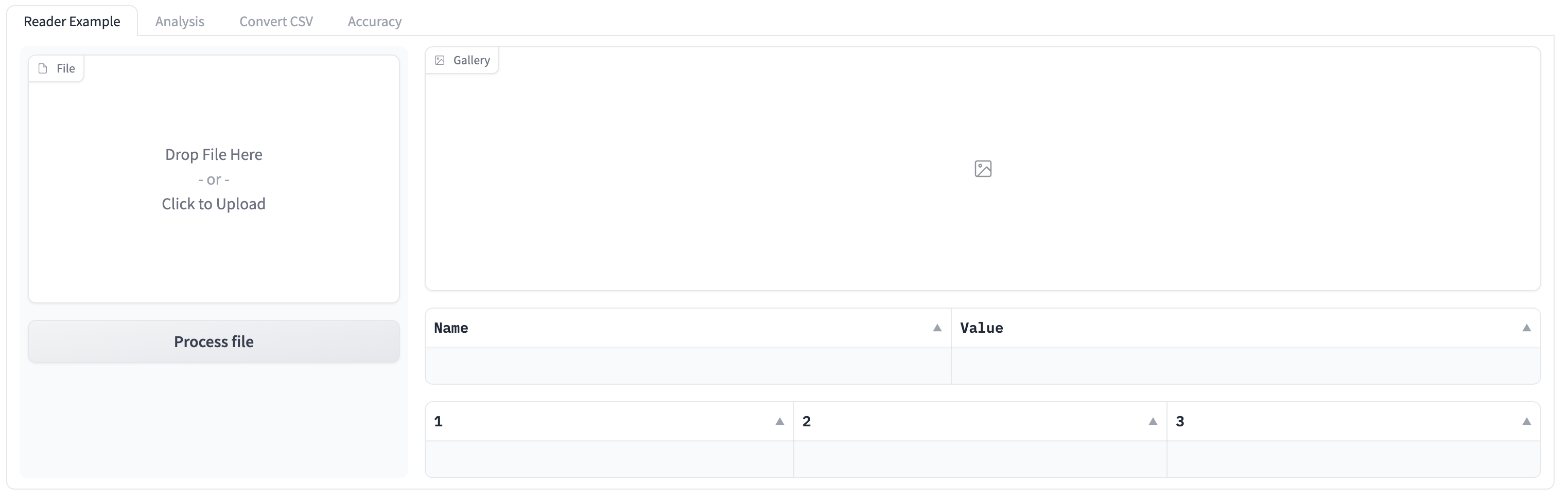
Deployed Aiviro Reader as an interactive web application.
Recognition
Recognition allows you to recognize text and elements in images, it shows you how Aiviro sees your application.
$ aiviro-cli deploy recognition
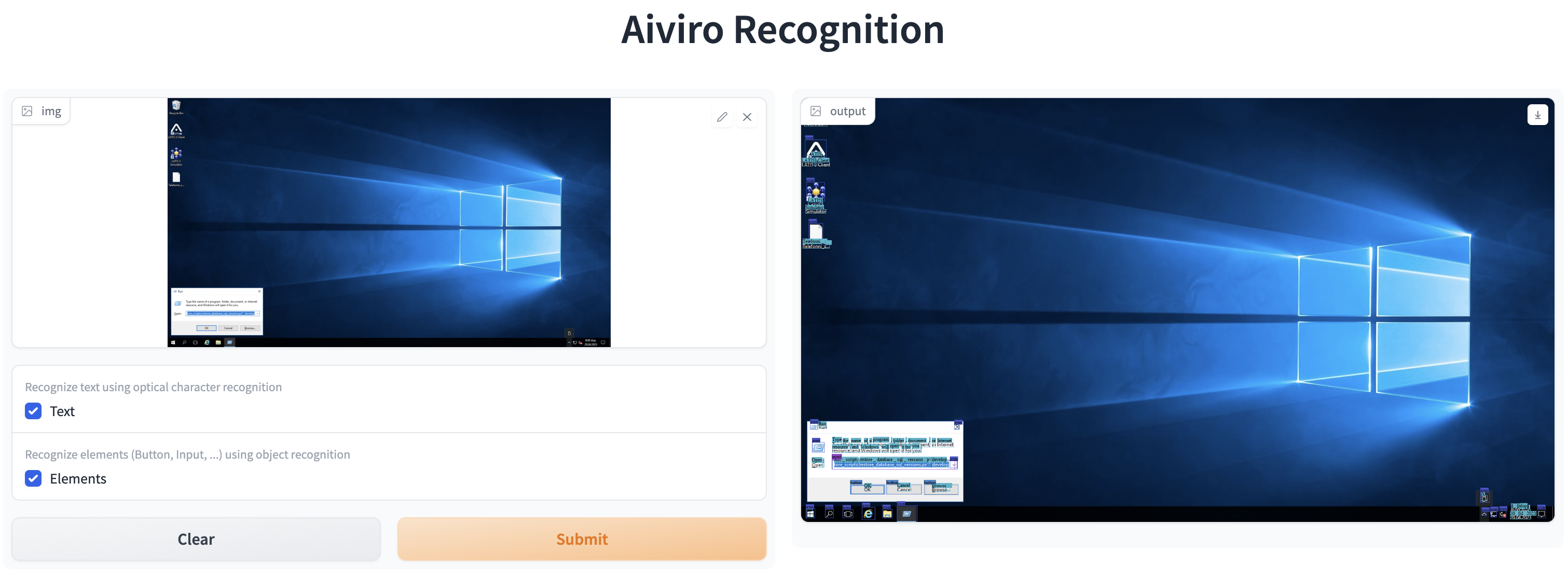
Deployed Aiviro Recognition as an interactive web application.
Reader Scripts
Note
It’s required to install reader and pdf from Optional dependencies section.
See section Reader below for web application to extract data from PDF files.
There are several scripts under aiviro-cli reader --help command, which can be used to extract data from the provided PDF files.
Other example is to calculate an accuracy of Aiviro Reader based on your ground-truth data export.
For extraction and additional information about supported items, see Invoice Processing section.
To extract all supported items from pdf files, use a following command:
$ aiviro-cli reader extract --help
$ aiviro-cli reader extract --input folder/pdfs/ --output output/folder/
To calculate reader’s accuracy, see its example below.
This calculation can be configured (this is optional) by providing a configuration file, see example of it below.
Download reader_config.yaml
required_column:
- supplier_vat_number
- invoice_number
- order_number
map_column:
supplier_vat_number: "DIČ DPH"
primary_total_amount_without_vat: "Č.celk. bez DPH d."
invoice_date: "Datum případu (DMR)"
invoice_number: "Dodavatelská faktura"
primary_currency: "Měna"
tax_date: "DUZP"
file_name: "Párovací znak"
order_number: "Číslo objednávky"
export_value:
- supplier_vat_number
- invoice_date
- invoice_number
- primary_currency
- order_number
required_column- columns which must be contained in both input csv filesmap_column- used for renaming ground-truth csv file columns to standard name formatexport_value- [optional] values to export from pdf-files, if not specified all values are exported
$ aiviro-cli reader stats --help
$ aiviro-cli reader stats --input export_data.csv --ground-truth gt_data.csv --output folder/ --config path/reader_config.yaml
To check whether the exported data is also present in corresponding pdf files, use reader find.
$ aiviro-cli reader find --help
$ aiviro-cli reader find --input pdf-folder/ --ground-truth gt_data.csv --output folder/ --config path/reader_config.yaml