Files Actions
Actions for working with files (pdf, csv)
Add image to PDF
Inserts an image into a PDF at specified coordinates.
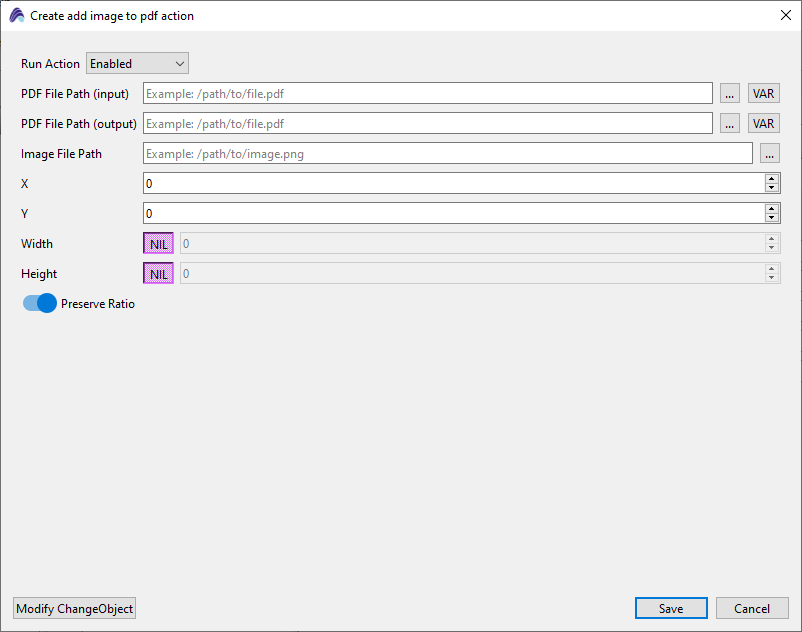
| Parameter | Description |
|---|---|
| PDF File Path (input) | Path to the source PDF. |
| PDF File Path (output) | Path where the modified PDF will be saved. |
| Image File Path | Path to the image (PNG/JPG…) that will be inserted. |
| X | Horizontal position of the image in points (origin = bottom-left). |
| Y | Vertical position of the image in points. |
| Width | Target width of the image (0 = use original / keep ratio). |
| Height | Target height of the image (0 = use original / keep ratio). |
| Preserve Ratio | When ON, the image keeps its aspect ratio. |
Aiviro PDF Reader
Reads invoice content
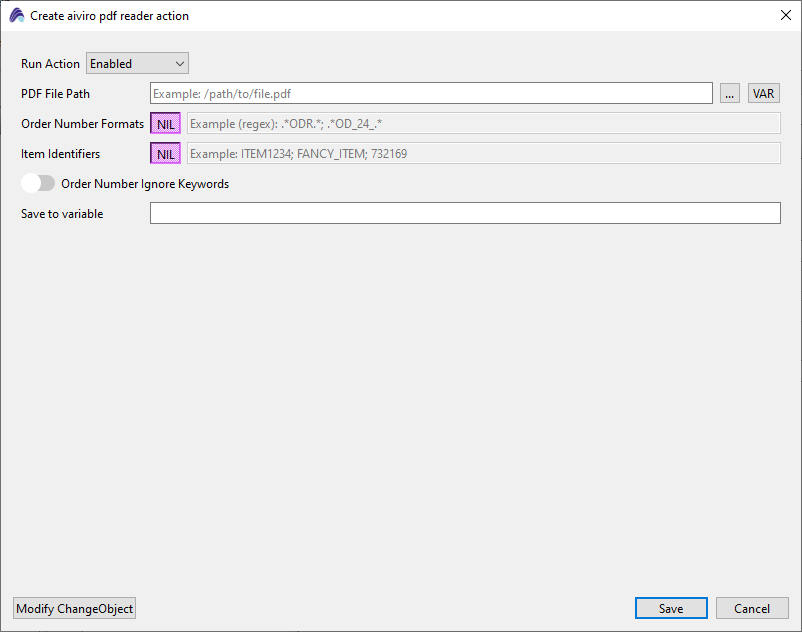
| Parameter | Description |
|---|---|
| PDF File Path | Path to the PDF to read. |
| Order Number Formats | One or more regular-expression patterns for order numbers (semicolon-separated). |
| Item Identifiers | List of item codes / keywords to search for (semicolon-separated). |
| Order Number Ignore Keywords | When ON, specified keywords will be ignored while matching order numbers. |
| Save to variable | Variable that will contain the parsed results. |
Extract PDF Custom
Finds specific data using defined rules (e.g., “to the left of the text ‘Order Number’ match regex OBJ\d+”).
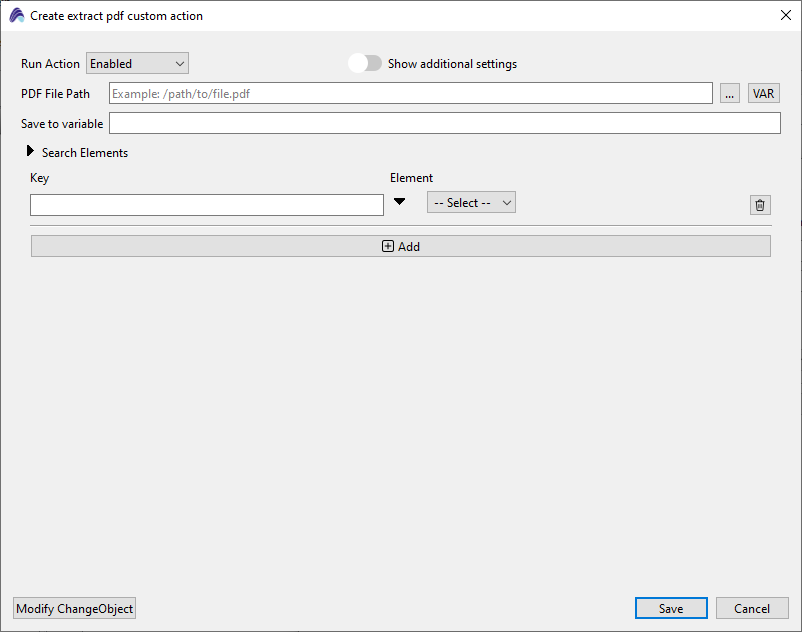
| Parameter | Description |
|---|---|
| PDF File Path | Path to the PDF to be parsed. |
| Save to variable | Name of the variable that will receive the extracted data. |
| Search Elements | List of Key → Element pairs: each key maps to a specific element (text, image, table…) found in the PDF. |
Load CSV File
Loads the selected CSV file so its data can be used in the scenario.
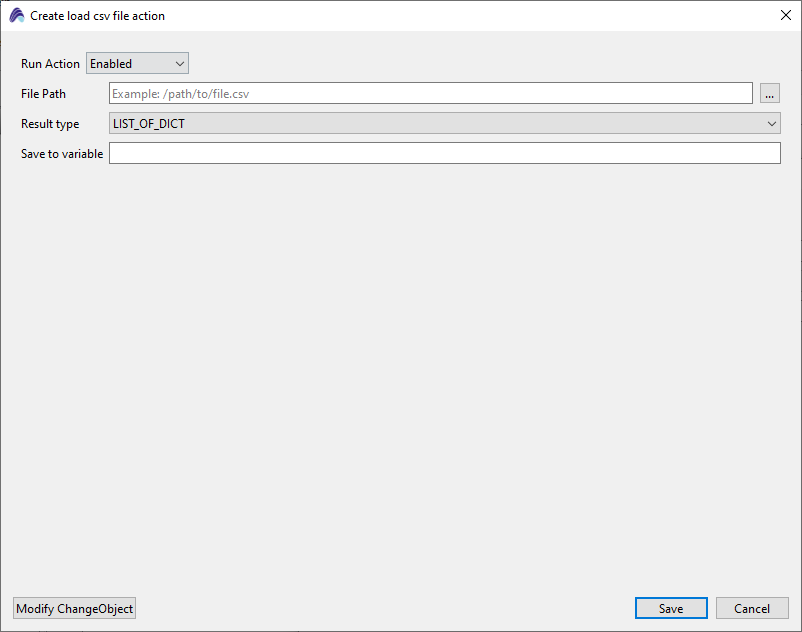
| Parameter | Description |
|---|---|
| File Path | Path to the CSV file. |
| Result type | How the data will be returned (e.g., LIST_OF_DICT). |
| Save to variable | Variable that receives the loaded data. |