Message Actions
Requirement: create or supply an Email Client / access token before reading, deleting, or sending messages.
Email: Create Client
Connects to an email account so that subsequent email actions can operate on it.
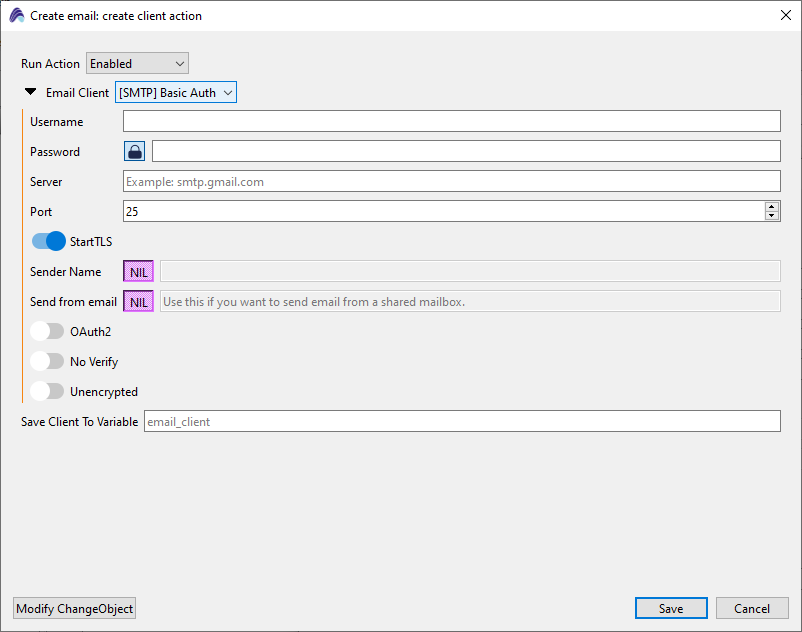
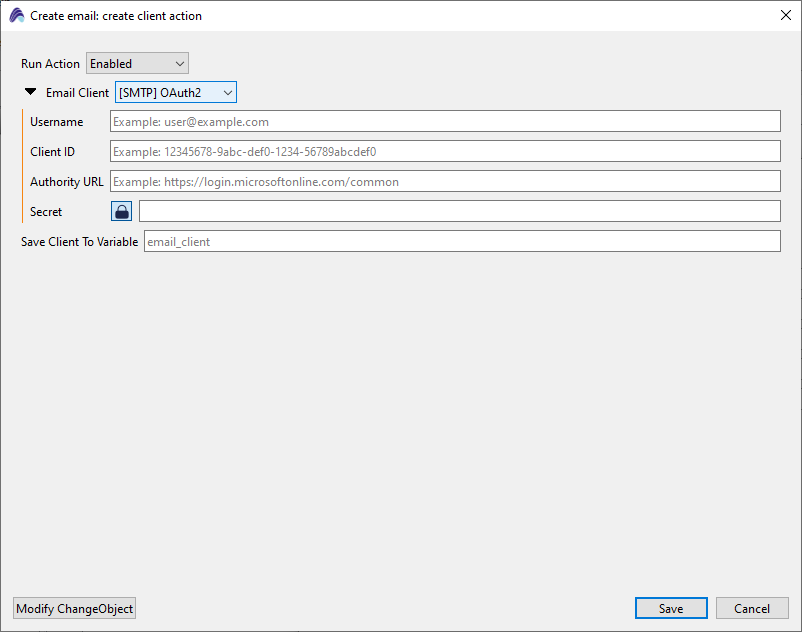
| Parameter | Description |
|---|---|
| Username | Mailbox user name (usually full e-mail). |
| Password | Password or app-specific token. |
| Server | SMTP host (e.g., smtp.gmail.com). |
| Port | SMTP port (25, 465, 587…). |
| StartTLS | Toggle ON to upgrade the connection with STARTTLS. |
| Sender Name | Friendly “From” name (optional). |
| Send from email | Alternate address when sending on behalf of a shared mailbox (optional). |
| OAuth2 | Switch to OAuth2 mode (ignored for Basic Auth). |
| No Verify | Skip TLS certificate validation (not recommended). |
| Unencrypted | Force plain (insecure) SMTP connection. |
| Save Client to Var | Variable that will store the created client object. |
| Parameter | Description |
|---|---|
| Username | Account e-mail that will send messages. |
| Client ID | Application (client) ID from your Azure / Google project. |
| Authority URL | OAuth authority (e.g., https://login.microsoftonline.com/common). |
| Secret | Client secret value. |
| Save Client to Var | Variable that will hold the OAuth2 SMTP client. |
Email [IMAP]: Read Emails
Retrieves emails and exposes their content for further processing.
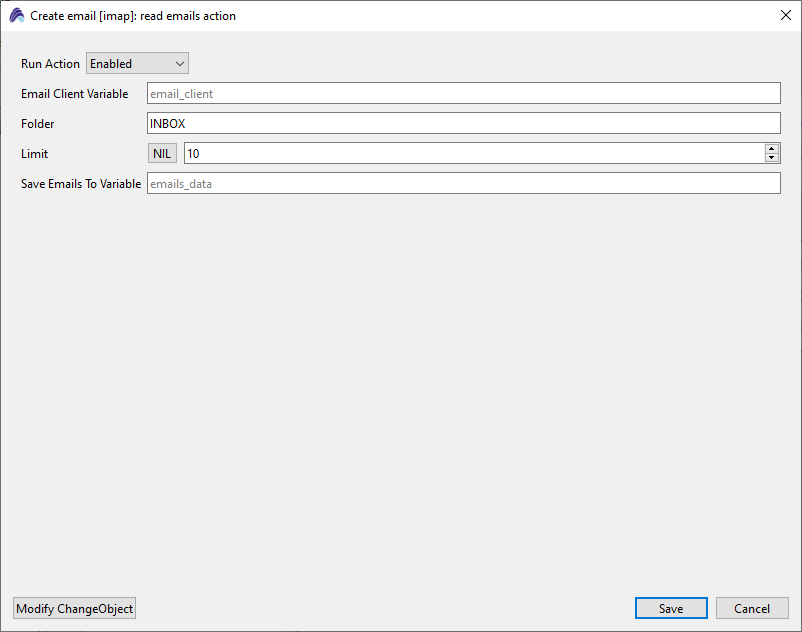
| Parameter | Description |
|---|---|
| Email Client Var | IMAP client variable. |
| Folder | Mailbox folder to read from (e.g. INBOX). |
| Limit | Maximum number of messages to fetch (0 = all). |
| Save Emails to Var | Variable that will hold the retrieved e-mail list. |
Email [IMAP]: Move To Folder
Moves selected emails to a target folder or label.
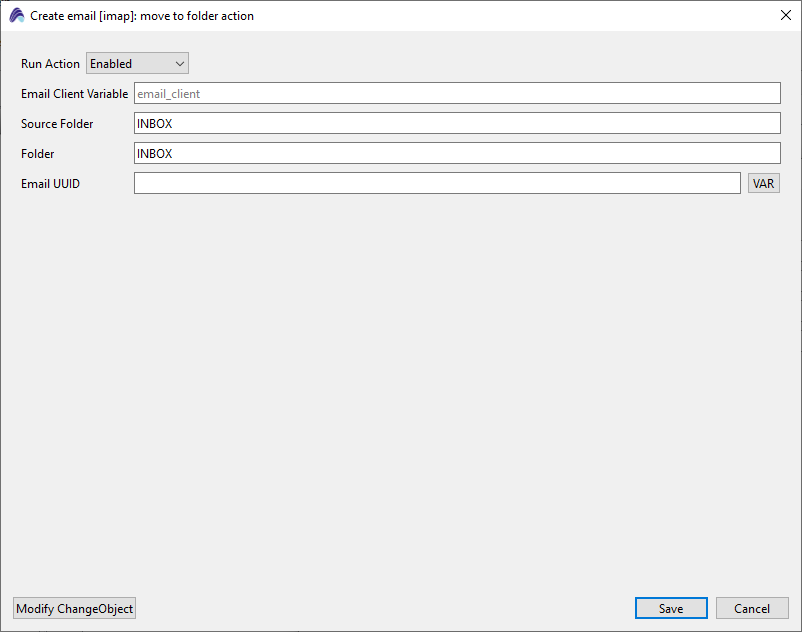
| Parameter | Description |
|---|---|
| Email Client Var | IMAP client variable. |
| Source Folder | Current folder of the e-mail. |
| Folder | Destination folder. |
| Email UUID | Unique identifier (UID) of the message to move. |
Email [IMAP]: Delete
Deletes selected emails or moves them to the trash.
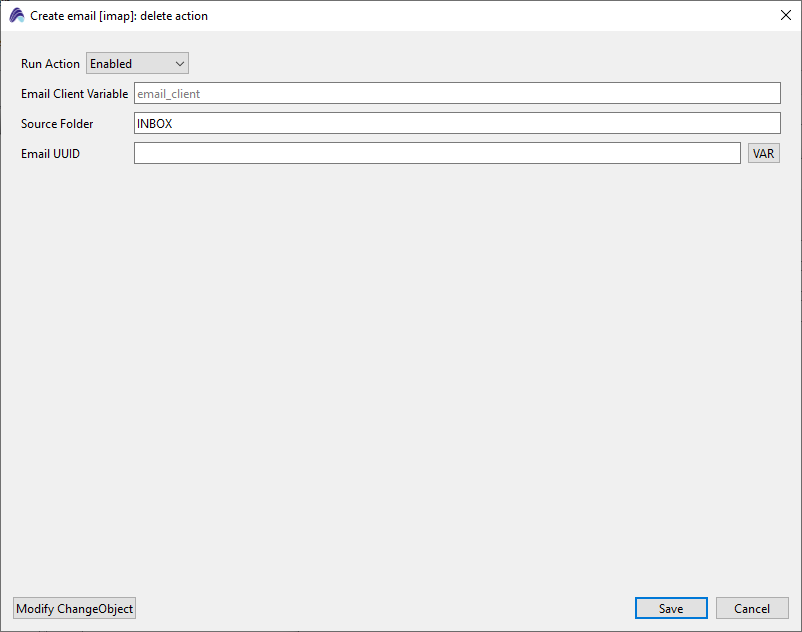
| Parameter | Description |
|---|---|
| Email Client Var | IMAP client variable holding the connection. |
| Source Folder | Folder where the e-mail currently resides (e.g. INBOX). |
| Email UUID | Unique identifier (UID) of the message to delete. |
Email [SMTP]: Send
Composes and sends an email with the specified recipients, subject, body, and attachments.
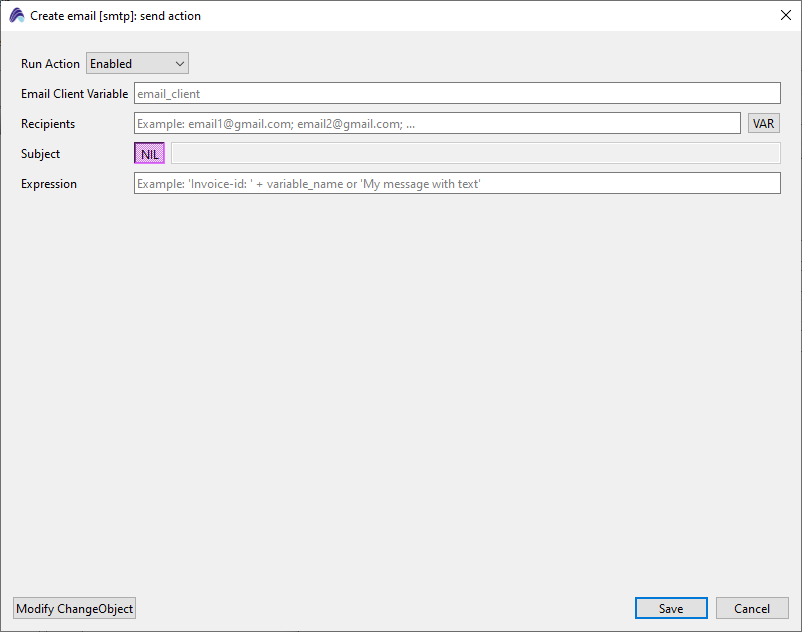
| Parameter | Description |
|---|---|
| Email Client Var | Variable holding an SMTP client (Basic Auth or OAuth2). |
| Recipients | Address list separated by semicolons. |
| Subject | Message subject (static or variable). |
| Expression | Body – literal text or expression concatenating variables. |
Notifier [SMTP]: Add Message
Creates a reporting notification with specified text and type.
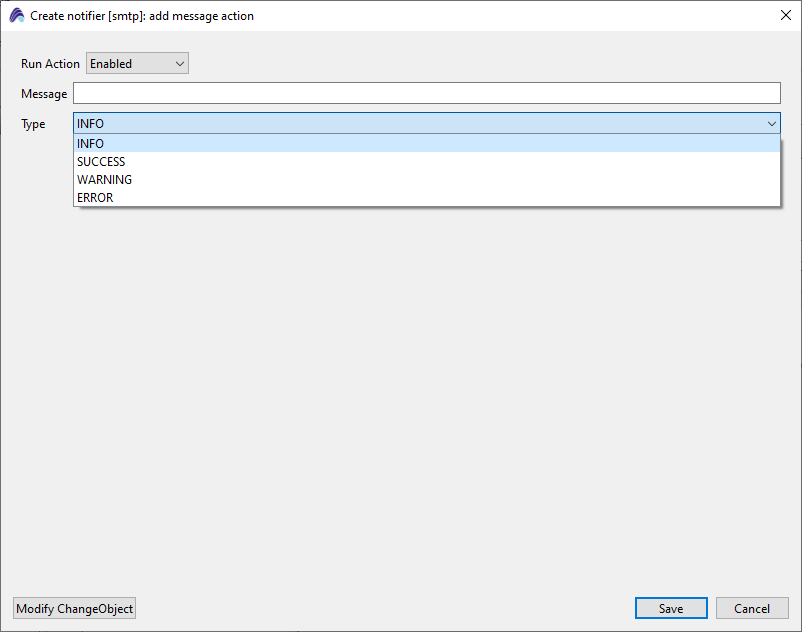
| Parameter | Description |
|---|---|
| Message | Text to store in the notifier queue. |
| Type | Severity: INFO, SUCCESS, WARNING, or ERROR. |
Notifier [SMTP]: Send Report
Sends a report email of flow notifications to specified recipients.
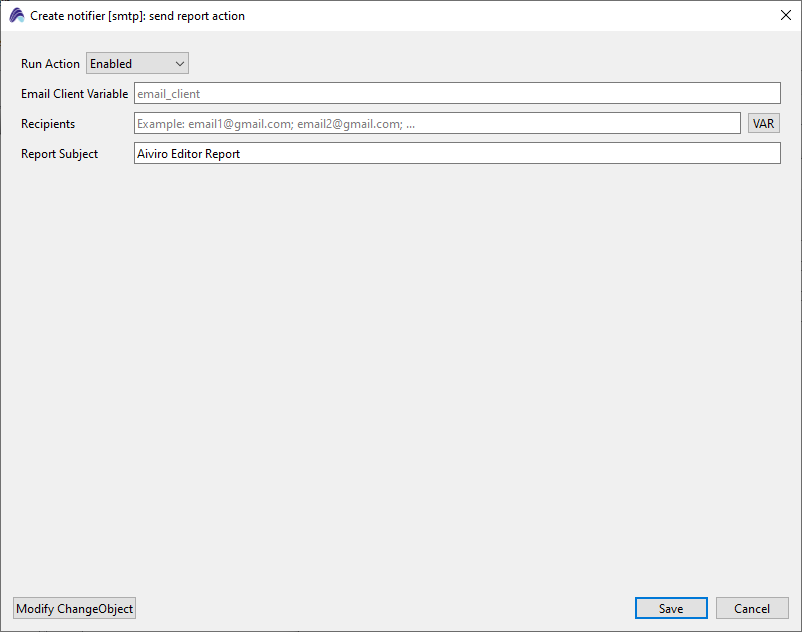
| Parameter | Description |
|---|---|
| Email Client Var | SMTP client instance used for sending the report. |
| Recipients | One or more e-mail addresses separated by semicolons. |
| Report Subject | Subject line of the auto-generated report message. |
Send Slack Message
Posts a text message to a specified Slack channel or user.
| Parameter | Description |
|---|---|
| Slack Token | Bot/user OAuth token with chat:write scope |
| Channel ID | Target channel (e.g., C0123456789) |
| Message | Text content to post |
Send Teams Message
Sends a message to a Microsoft Teams channel or chat.
| Parameter | Description |
|---|---|
| Webhook URL | Incoming-webhook URL of the Teams channel. |
| Message | JSON or plain-text content to post. |