Mouse Actions
Click / Double-click / Right-click
Locates an element (or coordinates) and clicks.
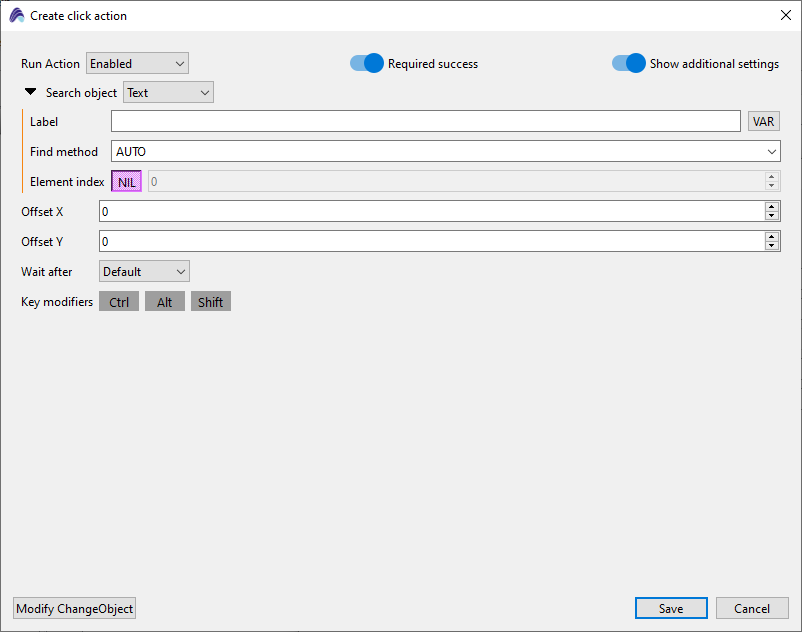
| Parameter | Description |
|---|---|
| Search object | Element to click (Text, Image, OCR, etc.). |
| Offset X / Y | Pixel offset from the element’s center before clicking. |
| Wait after | Pause after the click (Default, None, or custom). |
| Key modifiers | Modifier keys held during the click (Ctrl, Alt, Shift). |
| Required success | When ON, the workflow stops if the click fails. |
Move mouse
Moves the cursor; same parameters as Click.
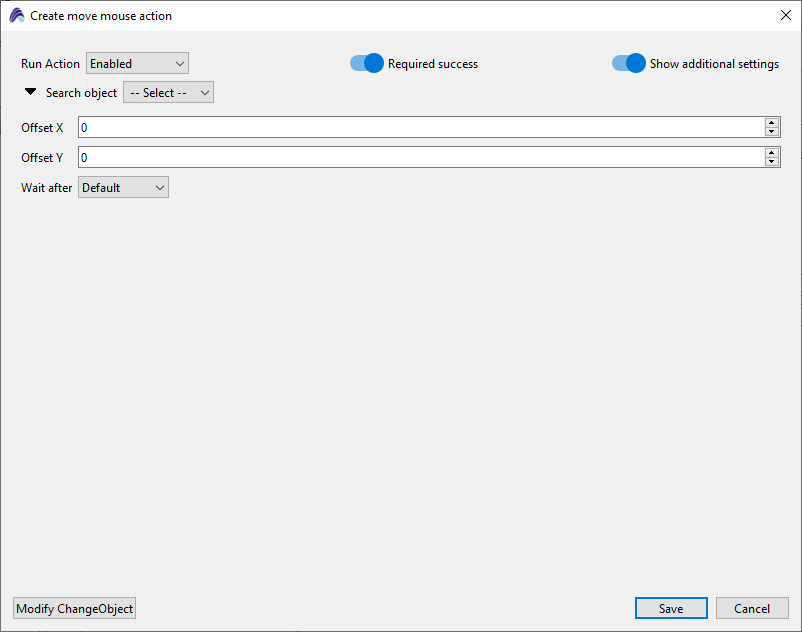
| Parameter | Description |
|---|---|
| Search object | Element to move the cursor to (optional). |
| Offset X / Y | Pixel offset relative to the element’s center. |
| Wait after | Pause after the move (Default, None, or custom). |
| Required success | When ON, an error is raised if the cursor cannot be positioned. |
Scroll
Scrolls up/down; specify direction and number of “ticks.”
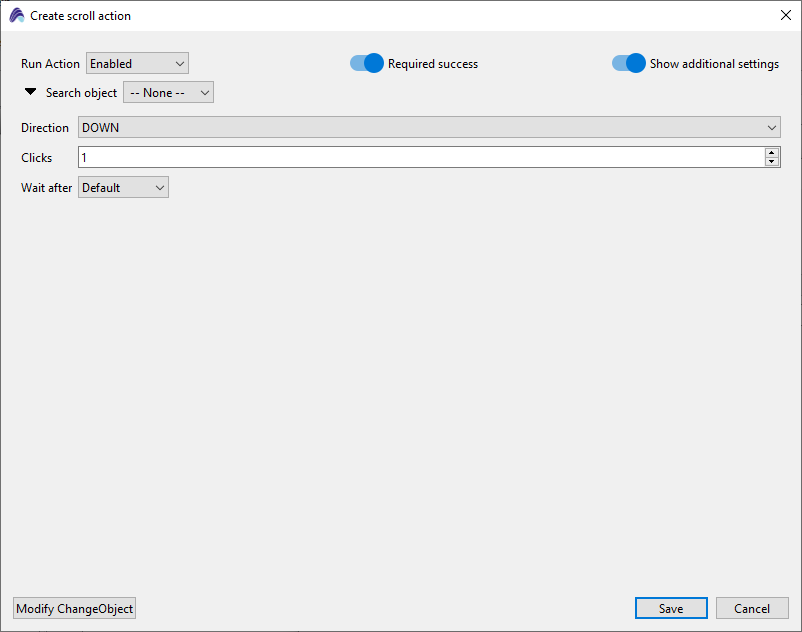
| Parameter | Description |
|---|---|
| Search object | Element relative to which scrolling occurs (optional). |
| Direction | Scroll direction (UP or DOWN). |
| Clicks | Number of scroll-wheel clicks to perform. |
| Wait after | Pause after scrolling (Default, None, or custom). |
| Required success | When ON, an error is thrown if scrolling fails. |
Scroll Until
Scrolls until the specified element appears.
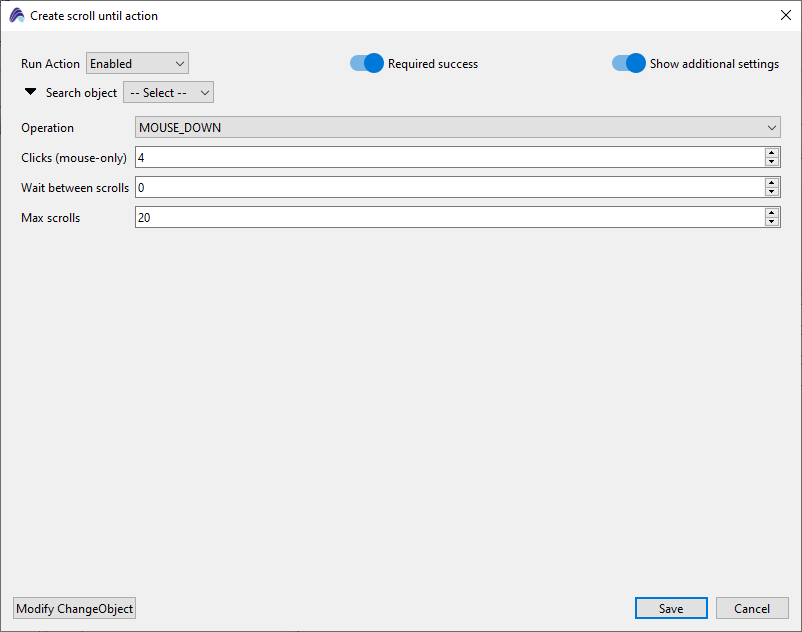
| Parameter | Description |
|---|---|
| Search object | Target element to look for; scrolling stops once it is found. |
| Operation | Scroll method / direction (MOUSE_DOWN, MOUSE_UP, etc.). |
| Clicks (mouse-only) | Wheel clicks per scroll action. |
| Wait between scrolls | Delay (ms) between consecutive scrolls. |
| Max scrolls | Maximum number of scroll cycles before the action fails. |
| Required success | When ON, the workflow stops if the element is not found in time. |
Clear
Clears the contents of the specified or active input field.
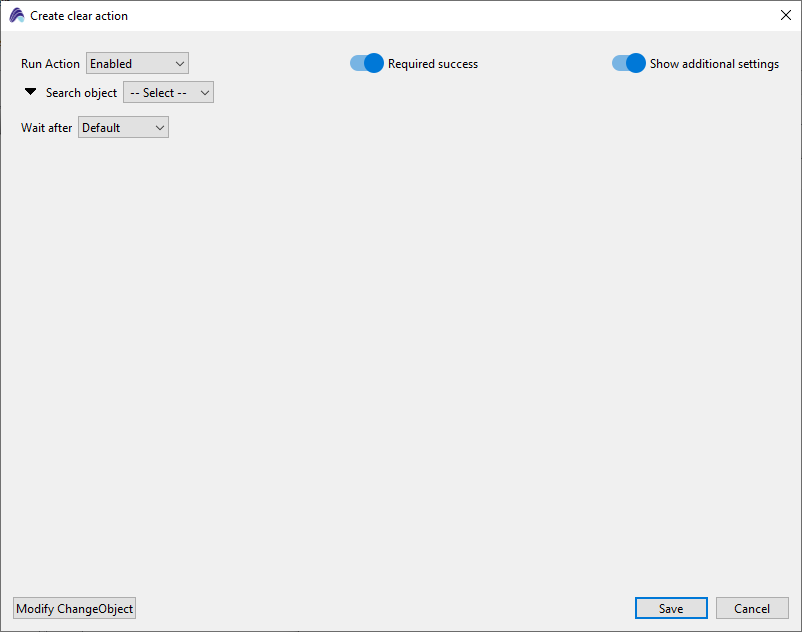
| Parameter | Description |
|---|---|
| Search object | Element to be cleared (optional). |
| Required success | When ON, the workflow stops if the field cannot be cleared. |
| Wait after | Pause after clearing (Default, None, or custom). |