Other Actions
Execute SQL
Runs an SQL query. (Target ODBC driver must be installed.)
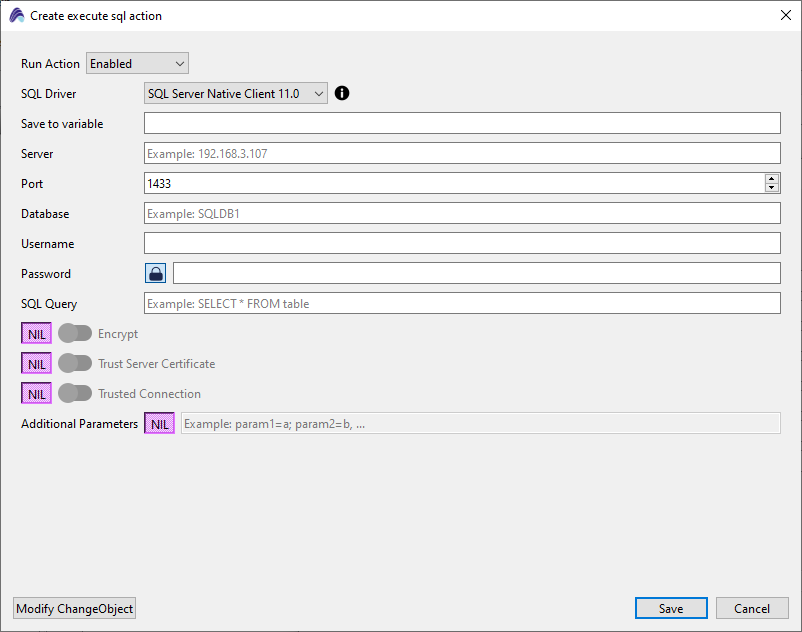
| Parameter | Description |
|---|---|
| SQL Driver | ODBC / native driver to use (e.g., SQL Server Native Client 11.0). |
| Save to variable | Variable that will hold the query result. |
| Server | Hostname or IP of the database server. |
| Port | Listening port (default for SQL Server = 1433). |
| Database | Target database name. |
| Username | Login user. |
| Password | Login password. |
| SQL Query | SQL statement (SELECT, INSERT, stored-proc call, …). |
| Encrypt | Toggle TLS encryption of the session. |
| Trust Server Certificate | Accept self-signed / untrusted certificates. |
| Trusted Connection | Use Windows authentication instead of username/password. |
| Additional Parameters | Custom connection string options (param1=a; param2=b; …). |
Python Code
Executes the embedded Python code
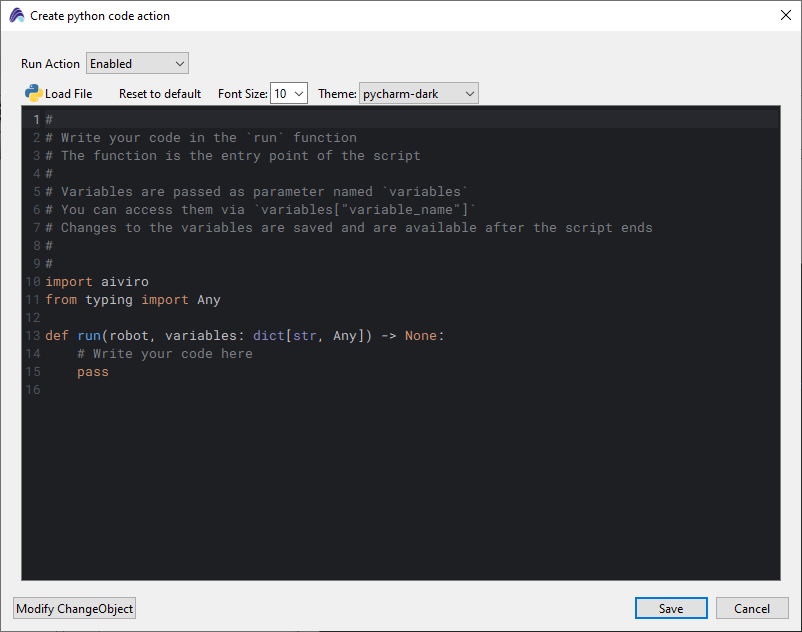
Start Process
Launches a program/command
Close All Windows – Terminates all open application and Explorer windows in the current session.
| Parameter | Description |
|---|---|
| Force | When ON, forcibly terminates windows that do not close gracefully. |
Copy File – Duplicates a specified file from a source path to a destination path.
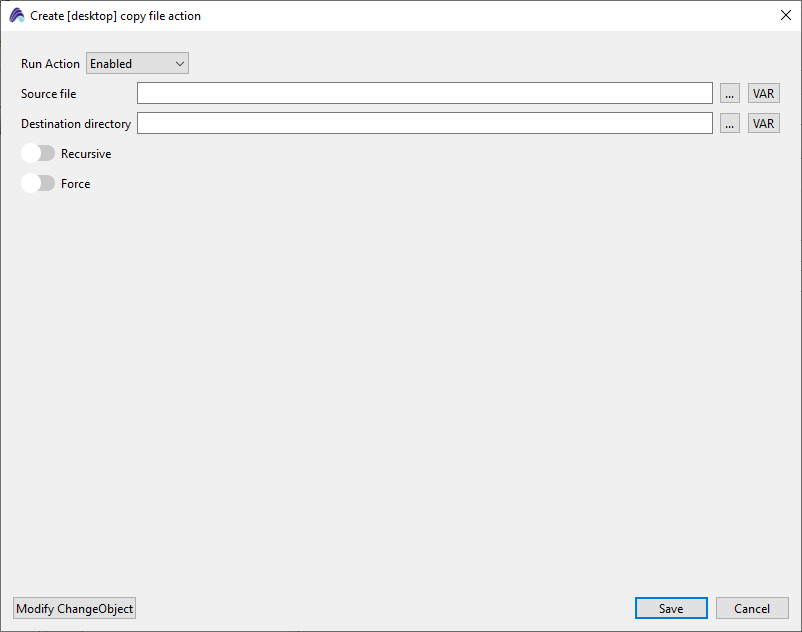
| Parameter | Description |
|---|---|
| Source file | Path to the file or directory to copy. |
| Destination directory | Target folder. |
| Recursive | Copy sub-folders and their contents. |
| Force | Overwrite existing files without prompt. |
Create Directory – Generates a new folder at the chosen location, creating any missing parent folders if needed.
| Parameter | Description |
|---|---|
| Path to directory | Folder path to create (recursively). |
Move File – Transfers (or renames) a file from its original path to a new path.
| Parameter | Description |
|---|---|
| Source file | File or directory to move. |
| Destination directory | Target folder. |
Open Folder – Launches File Explorer focused on the designated directory.
| Parameter | Description |
|---|---|
| Path to directory | Folder path to open in File Explorer. |
Remove File – Deletes a specified file from the file system.
| Parameter | Description |
|---|---|
| Path to file | File or directory to delete. |
| Recursive | Delete sub-folders and files inside (for directories). |
Custom Command – Executes any user-defined command, script, or executable with optional arguments.
| Parameter | Description |
|---|---|
| Command | Full command-line string to execute. |